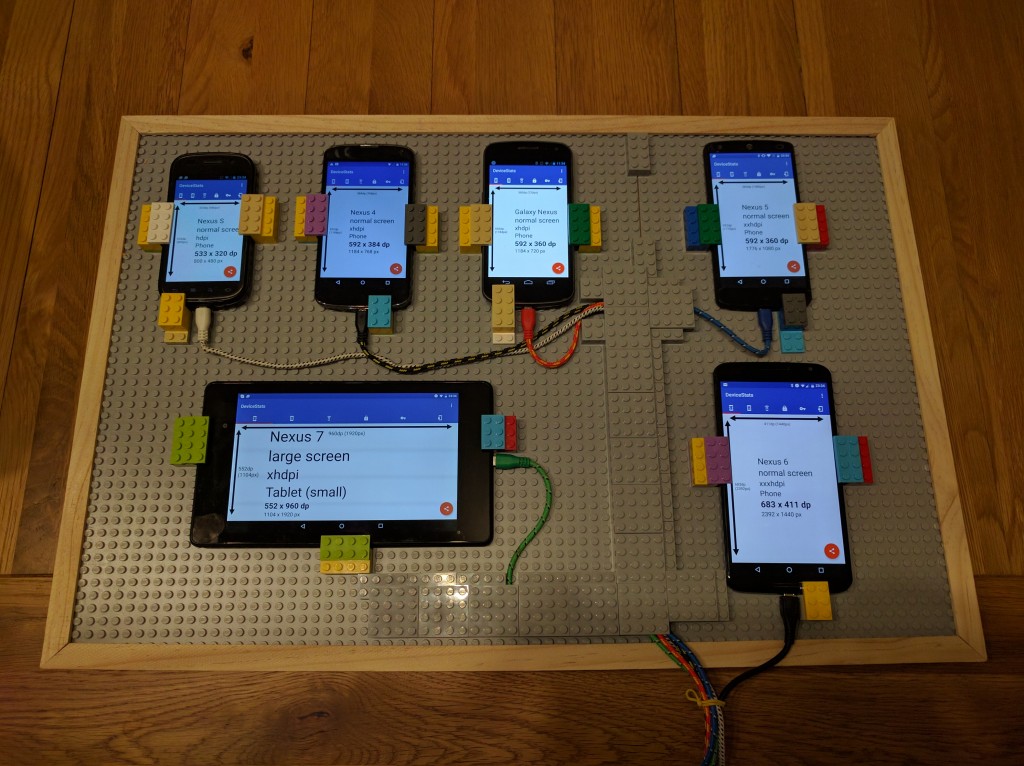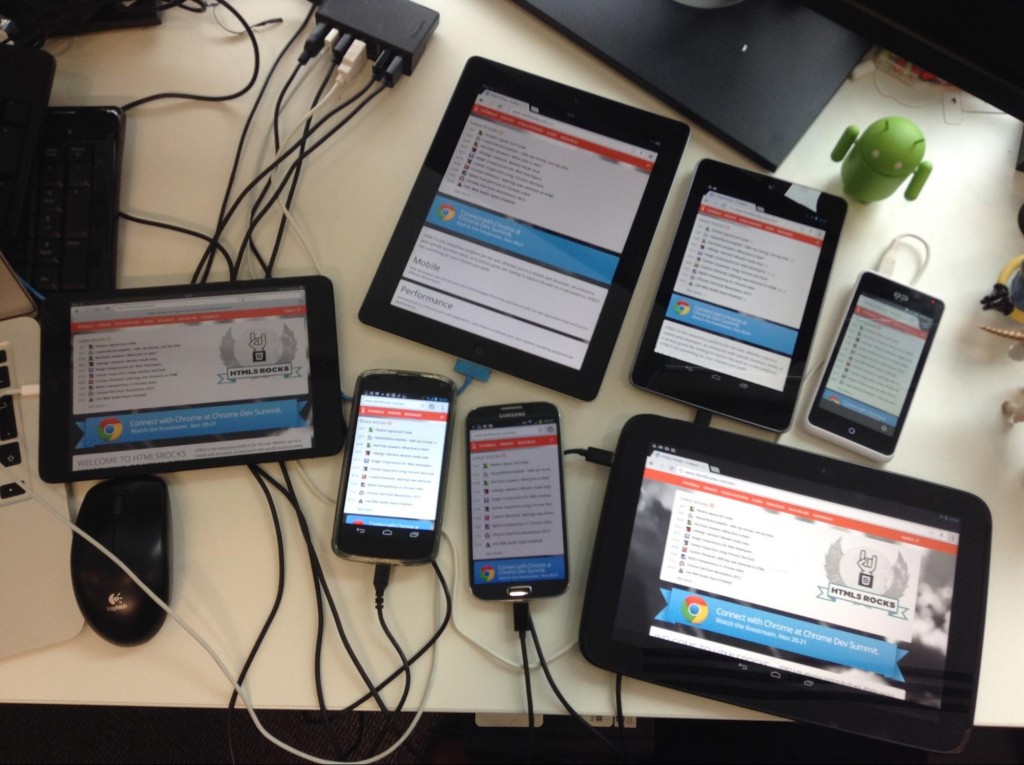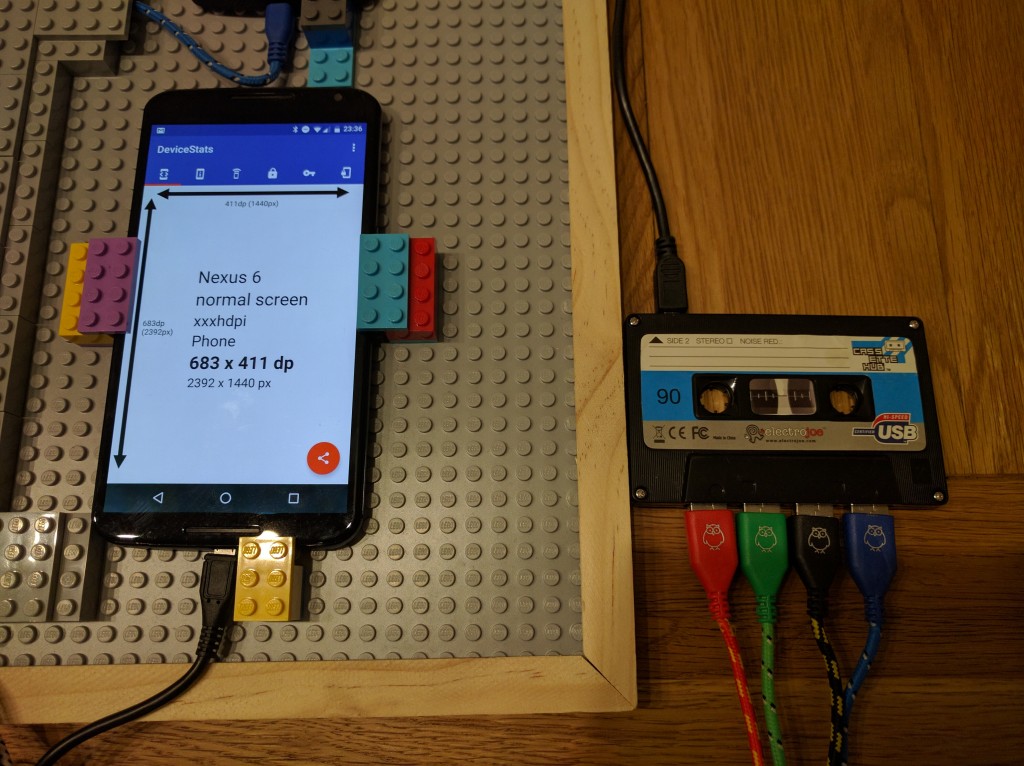As most Android developers will know, working on the platform sometimes requires testing your app on a stupid amount of different devices. This usually leads to a scene similar to this on your desk.
With this in mind I (and probably many before me) started to look for a solution to this. For a while I used a few different docks for my main device and a USB hub to connect others. I then came across the ‘Device Lab‘ made by Vanamco. This was it, it looked awesome and solved the issue nicely. Unfortunately I’m a bit of a cheapskate and after seeing the $149 (£96) price tag I went off the idea.
This is were my idea to create my own device lab was born. At first I had the idea of creating a device lab from two painting canvases, some felt and velcro, which probably would have worked quite well, but before I managed to make it I stumbled across this great blog post by the Guardian about how they created a Lego device lab! I absolutely loved the idea of using lego for the stand, not only would it be cheaper and more flexible but it would look ten times cooler as well! (I did find another version but preferred the original design as it seemed more flexible)
Anyway below is my recipe for the Lego device lab you see at the top of this post which I definitely need to find a name for (Block Lab? Lego Frame? Mobile Blocks? Answers on a postcard).
Ingredients
> 1 x Cork notice board – £3
> 2 x Grey Lego baseplates – £24
> 1 or 2 Lego pick-a-brick tubs (direct from Lego store, online or ‘borrow’ from your kids 🙂 ) – £6-12
– i used the following bricks sizes;
3×2 brick and plate, 2×2 brick & plate, 3×3 brick & plate, 4×4 plate
The Lego back plates needed a bit of wiggling to get to fit the cork board (truck under edges), and one obviously needed to be cut down to fit the remaining area. I did this with a junior hacksaw but you might have something nicer to make a clean cut. I then just copied the pattern that you see below and improvised to hide some cables.
It’s worth noting that most of the devices were 1 Lego block and 2 Lego plates high when buying/building the Lego. It definitely needs some tweaking/improvements (hide more cables, create stand), but it works fine as a v1.
Once complete, I then just used a USB hub to hook the devices up to the laptop.
I hope this helps some people solve the crazy desk of devices, become a bit more productive (maybe), and most importantly save a few quid while creating something cool in the process! 🙂
(While writing this blog post I also read about a great DIY standing desk (from the guys at the amazing fragmented podcast !) that’s in the same vein as the device lab, helping you build a desk for a little less)